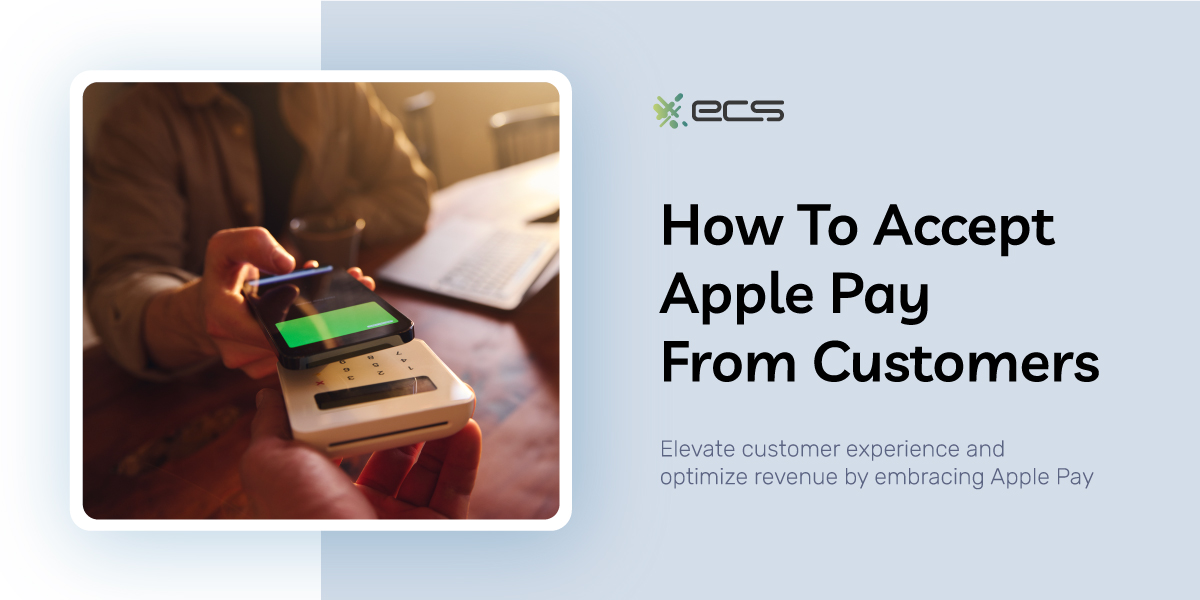It’s the fastest-growing payment method in the world. So, is your business accepting Apple Pay? ApplePay allows consumers to make in-person purchases with an iPhone, iPad, or AppleWatch. If they use an Apple device, online shoppers can click a “Buy With ApplePay” button to seamlessly confirm this payment method.
Most consumers would agree that Apple has created a product ecosystem with a particular aesthetic. Apple products have a specific “look” that combines sleek simplicity and ease of use with a depth of technological functionality and flexibility.
Consumers want to call, text, and browse on their iPhones. They appreciate that all their needs (banking, email, fitness, entertainment) can be boxed into neat little squares on the home screen. They appreciate that an extension of their phone (the watch) can track their heart rate and how many steps they took today.
And they’d love to be able to make payments by waving their device over a POS terminal or hitting a button for a careless, rapid checkout. Thankfully, it’s easy for your business to accept ApplePay from customers.
How Many Businesses Use Apple Pay?
Apple Pay is the #1 consumer choice, with a whopping 92% market share. Move aside, Android. In 2023, Apple Pay payments made up 12.6% of online payments and 3.1% of in-store payments. Among those consumers who did use digital wallets in a store, 48% were using Apple Pay.
In eCommerce, PayPal is still the most-used digital wallet, with 1.83 million stores accepting it. 800,000+ websites support Apple Pay as a payment option. The largest retailers accepting Apple Pay (in terms of Apple Pay transactions) are Target, BestBuy, Nike, H&M, Lowes, Walgreens, Old Navy, and JCPenny.
Apple Pay is currently supported by 90% of American businesses. In 2022 alone, Apple facilitated $6 trillion in transactions. Consumers used Apple Pay in 48% of in-store digital wallet transactions, a 4%+ increase from the previous year.
In summary, many consumers are using Apple Pay, and many businesses are accepting it. Are you ready to join them?

What is the Apple Card and What is Apple Cash?
Apple Pay is a digital wallet wherein consumers can store credit and debit cards. Apple Card is a specific Mastercard offered by Apple. If it seems strange that Apple is getting involved in unsecured debt (e.g., credit cards), consider that most brands offer their own credit cards (even though most of those are managed by Synchrony Bank).
Apple knows its customers are using Apple devices to shop online and that they are storing card information in the digital wallets these devices support. They figured they might as well try to get a slice of this pie, which is a good decision on their part.
Apple Cash is a P2P money-transfer application like Zelle, Venmo, or PayPal. However, unlike these other applications, Apple Cash is more similar to a prepaid debit card. In any case, both Apple Card and Apple Cash are part of the Apple Pay paradigm.
So, How Does Apple Pay Work?
If consumers want to use ApplePay, they need to upload credit card information into their mobile wallet. They could do this manually or by taking a picture of the card. This information will be stored in their Apple Wallet.
First, let’s discuss how ApplePay Works for in-person transactions. We’ll speak from the customer’s perspective: if a merchant’s POS terminal has an ApplePay logo, all systems go: double-tap the side button on your iPhone.
Your default card will appear on the interface. Authenticate yourself with FaceID or your passcode. If you want to use a different card, tap on the default card and pick your poison.
Once you’ve got the card you want, you hold the phone by the payment terminal. A check mark or the word “done” will appear on the screen of the payment terminal.
With an Apple Watch, you simply double-tap the side button and scroll through your card options until you reach your card of choice. You can then bring the watch close to the POS.
ApplePay for Online Shopping
Shopping online is different; you won’t have to hold the phone or iPad or watch anything near anything. If a merchant has a “Buy with ApplePay” button at checkout, just click it.
You can use the default card or browse through your other store card. Once you’re ready to make the purchase, you’ll authenticate yourself with FaceID, TouchID, a passcode, or double-clicking the side button—depending on your device.
ApplePay will most likely auto-populate the shipping and billing information, as it also stores this information. You can then confirm the purchase and wait for it to arrive.
Around 90% of American merchants accept ApplePay, including most recognizable brand names—especially merchants whose primary sales channels are apps (think of Uber or Postmates).
So, How Does ApplePay Really Work?
Everything we just explained above was from the consumer end of things. Hopefully, you’ve got a sense of how easy it is for customers to use ApplePay and how much it can streamline purchases—in-person and online.
But what’s really going on behind the scenes? Is there any extra legwork you, the merchant, need to do? Not really. You will need the right type of hardware, but undoubtedly, your payment processor can provide that.
However, let’s take a little bit of a more technical look at ApplePay so you can get more comfortable with the idea of taking a bite from this particular apple. First, we’ll start with in-person payments. These rely on short-range radio wave technology.
For many years, making a credit card purchase in person meant swiping the magnetic stripe on the back of the card through a card reader. This magnetic strip contained information about the card, some of which the customer would have to confirm on the keypad to authenticate the transaction (e.g., their PIN).
Payment technology today has shifted far away from magstripes, which will probably disappear entirely by 2030. In Europe, payments have long been facilitated by EMV chips. However, the reign of EMV chips in the United States will be short-lived because contactless payments are already eclipsing them.

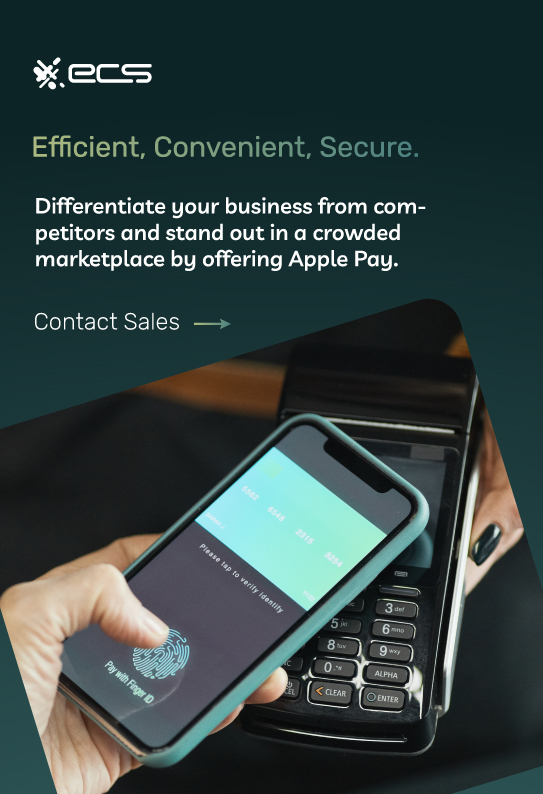
RFID, NFC, and ApplePay
Contactless payments involve payments that involve (drumroll please) no contact. With actual plastic credit cards, a microchip in the card gets activated when brought within a few inches of a terminal. This microchip will use radio waves to communicate with the payment terminal and exchange information.
The same happens when a user brings an Apple device near a terminal. An NFC (near-field communication) antenna is activated inside the phone. This NFC antenna will exchange information with the payment terminal to process the payment.
The information itself is tokenized and encrypted. This means the card information is garbled into a meaningless code that can not be deciphered without a key. This eliminates the possibility of a third party (e.g., criminals) intercepting the exchange of payment information.
One aspect of the payment that makes it secure is biometric authorization. This is the face scan that Apple uses to authorize your transactions. It is next to impossible for someone else to replicate your appearance to the point of unlocking your digital wallet.
Is Apple Pay Secure?
Apple Pay is very secure for several reasons, two of which were outlined above. First off, there is the biometric authorization to unlock your wallet. Whether it’s a fingerprint or a facial scan, these are identifiers that nobody else can replicate. They involve scanning the surface of your face for depth as well, so (to preempt any concerns) showing a photo to the device will not fool it.
Then, there is the NFC radio-based communication. In times past, thieves could steal credit and debit card information by skimming it off the magnetic stripe on the back of the card. Apple Pay transactions are tokenized and encrypted, meaning that each one is random and unique. This makes it impossible for criminals to hijack Apple Pay purchases for future use.
Where there is a will, there is a way (as the saying goes). Criminals will always find a means to get what they want. An Apple Pay user with an iPhone Apple watch can leave the default setting to unlock the watch from their iPhone if the phone is unlocked. This can create a security risk.
Suppose an iPhone user with an Apple watch removes the watch at the gym or pool. A criminal comes and takes the actual watch. The iPhone user cannot find their watch, but when they unlock their phone, it is also unlocked. This criminal can now use the watch for in-person transactions within 300 feet of the phone.
There are other security risks with a stolen Apple watch (e.g., personal data). We mention this scenario just to illustrate that you, the merchant, should still do your due diligence at the register (for in-person transactions) when possible.
What Are The Business Benefits of Accepting Apple Pay?
So, what’s the benefit of taking Apple Pay in stores or for paying online? Why should you enable Apple Pay? Refer back to the beginning of our survey, when we highlighted the pervasive market penetration of Apple Pay in stores and the Apple Pay button online.
Millions of consumers worldwide are iPhone users. And millions of consumers worldwide are shifting to digital wallets. In fact, as many as 50% of American consumers want to ditch their leather wallets entirely and only use digital wallets.
They appreciate the ease of a payment process seamlessly integrated into the device they use all day, every day. The average American consumer is constantly on their phone, checking their 7+ social media accounts, texting, and playing CandyCrush (it’s addicting).
The main benefit you will experience in setting up Apple Pay is creating a seamless checkout. Accepting contactless payments like Apple Pay accelerates the checkout process and makes it very smooth for the customer.
Customers also view contactless checkout as a “cleaner” or more sanitary payment method. Mastercard found that 82% of consumers view contactless payments as a cleaner payment method. This was not such a concern at the forefront of consumer consciousness until the Covid pandemic. But post-pandemic, it has become something that customers consider.
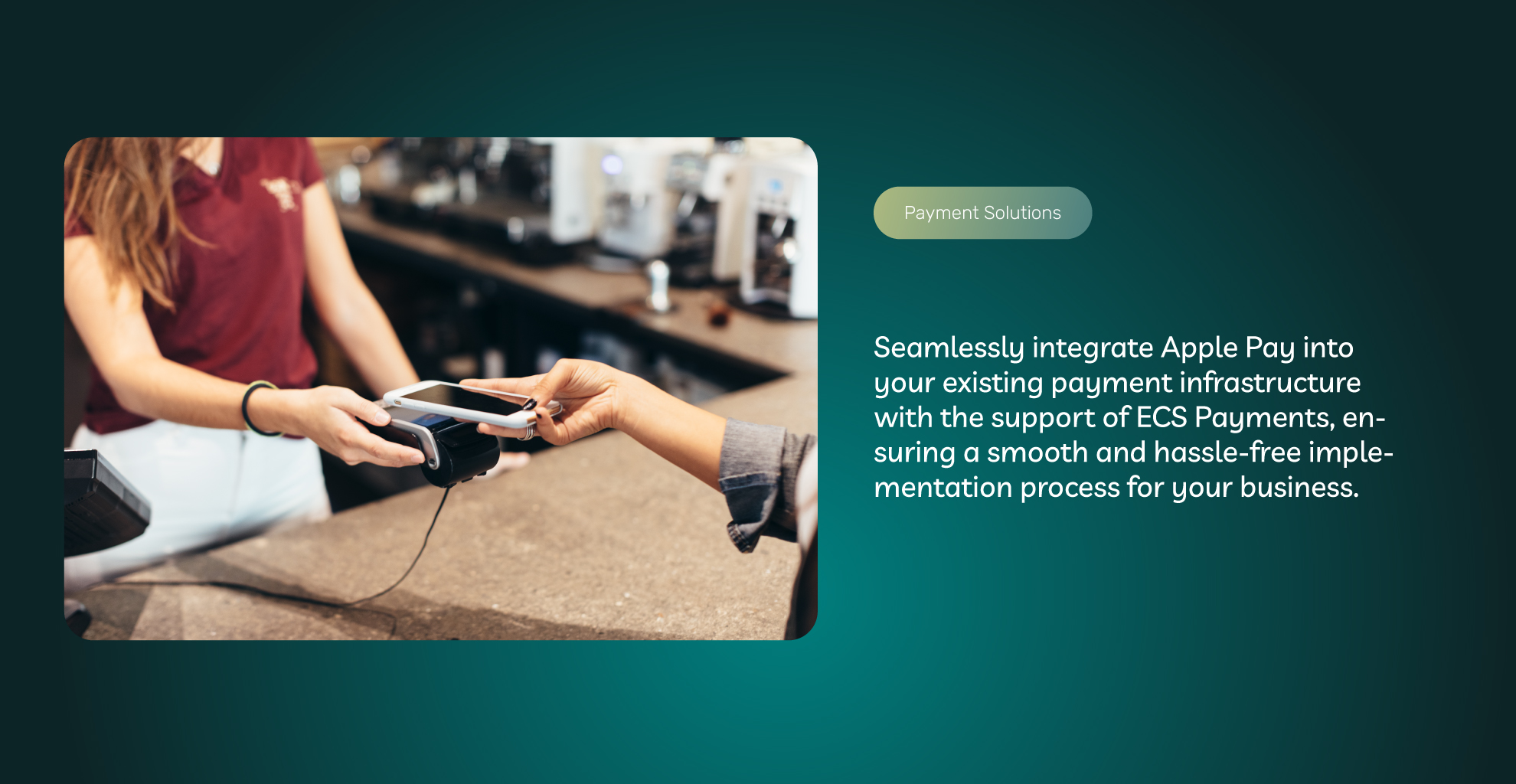
How To Accept Apple Pay As a Business
You can speak to your payment processor about allowing your customers to pay in person or with Apple Pay online. Apple does not charge merchants for accepting Apple Pay, but they do charge the card issuers 0.15% per transaction. Card issuers are the financial institutions that issue credit or debit cards (e.g., a bank or credit union).
Your payment processor may or may not have fees for facilitating Apple Pay Payments. The fees for accepting Apple Pay in stores may also differ from accepting Apple Pay on your website. If you are wondering how to use Apple Pay on your website, they can also talk you through setting up the button.
Once you start accepting Apple Pay, you should display this information prominently to your customers. This will send a message to them about the convenience of shopping or dining with you. Consumers have a greater appreciation for flexibility in terms of payment choice than you might think. Gone are the days when it was enough to advertise taking Visa, Mastercard, Discover, and Amex.
Now, customers want to know that you also accept digital wallet applications like ApplePay. Thankfully, there is not much technical jargon you have to navigate to start accepting Apple Pay. POS terminals that can facilitate contactless NFC payments can process Apple payments. You just need to get your payment processor to set it up.
To learn more about Apple Pay and its benefits, talk to us. We’d love to hear about your business and customer base. Give us a call or fill out the form below.
Frequently Asked Questions for Accepting Apple Pay from Customers
Apple Pay is extremely popular among consumers today. It accounted for 12.6% of online payments and 3.1% of in-store payments in 2023. If your business accepts Apple Pay, it will provide a seamless and efficient payment experience for customers who use iPhones or Apple Watches.
For in-person transactions, customers double-tap the side button on their iPhone or Apple watch, authenticate with FaceID or a passcode, select a card they’ve previously stored in their mobile wallet, and hold the device near an NFC-enabled payment terminal.
If a merchant has enabled a “Buy with Apple Pay” option for online transactions using an iPhone, customers click it, authenticate the same way, and confirm the purchase.
The Apple Card is Apple’s Mastercard, while Apple Cash is a peer-to-peer money-transfer application (such as Venmo). Both are part of the Apple Pay ecosystem.
Apple Pay is highly secure due to biometric authorization using FaceID or TouchID. Additionally, NFC technology tokenizes and encrypts transactions. Security risks are minimal. Still, businesses should be cautious in cases of lost or stolen devices.