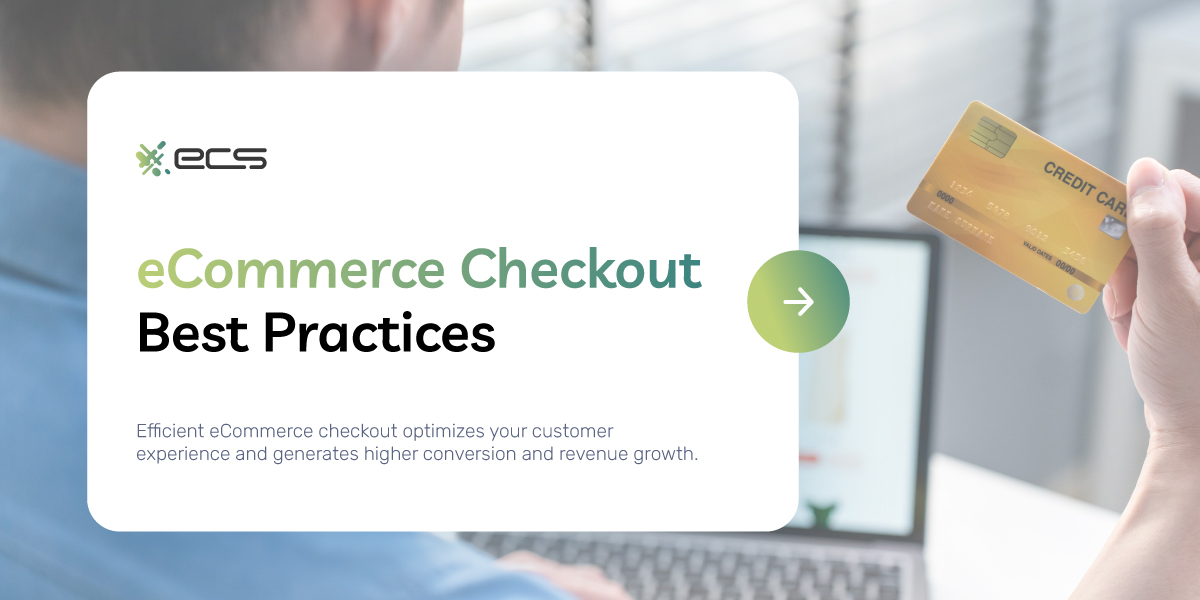One of the most critical aspects of eCommerce is optimizing the checkout process. It’s easy for your customers to simply click out of the page during this process if anything is not quite right.
In a brick-and-mortar setting, customers who visit a store have already invested the time to drive there and possibly speak with an employee or ask questions. This type of investment prevents them from simply walking out at the slightest inconvenience.
But eCommerce is an entirely different beast. A slow-loading page or a request to create an account can make your customers bounce and leave their carts abandoned.
Each time that happens, you lose revenue. But you also lose whatever money you spent attracting that customer to your website. So, any paid advertising or SEO you invested in was wasted. This increases your cost to acquire new customers and impairs your ability to scale your marketing efforts effectively.
To fight this, eCommerce businesses must optimize their eCommerce checkout experience for the best customer experience possible.
To help you optimize your checkout flow, we’ll go over the top checkout page best practices so you can start increasing conversions and reducing your bounce rate.
Show eCommerce Checkout Progress
Customers are much more patient when they understand exactly where they are in the process. If someone waiting in line knows exactly how long until they can speak to someone, they will tolerate longer wait times before giving up.
Checkouts are the same on your eCommerce website. When customers can see a graphical representation of their current status in the checkout process, they are more likely to continue to complete the purchase.
Most large, successful eCommerce businesses use this checkout optimization strategy. Customers now expect a progress bar when completing the checkout process.
The progress bar you use should be simple and graphically represented at the top or bottom of the page, depending on your overall design.
You’ll want to provide progress indicators in the checkout flow to show the total number of steps to the final confirmation page and clearly show where the customer is along that journey.
Related to this eCommerce best practice, you want the number of steps in your checkout to be as short as possible. In some cases, eCommerce retailers may remove an order’s “review” step from the progress bar and combine it with the final payment step.
This can make your overall progress bar appear shorter and make customers feel more comfortable completing the entire checkout process.
As with most things regarding conversions and eCommerce best practices, you will want to A/B test different progress bars and compare the bounce rates and cart abandonment rates. You’ll likely find that one progress bar style works best for your specific checkout workflow.
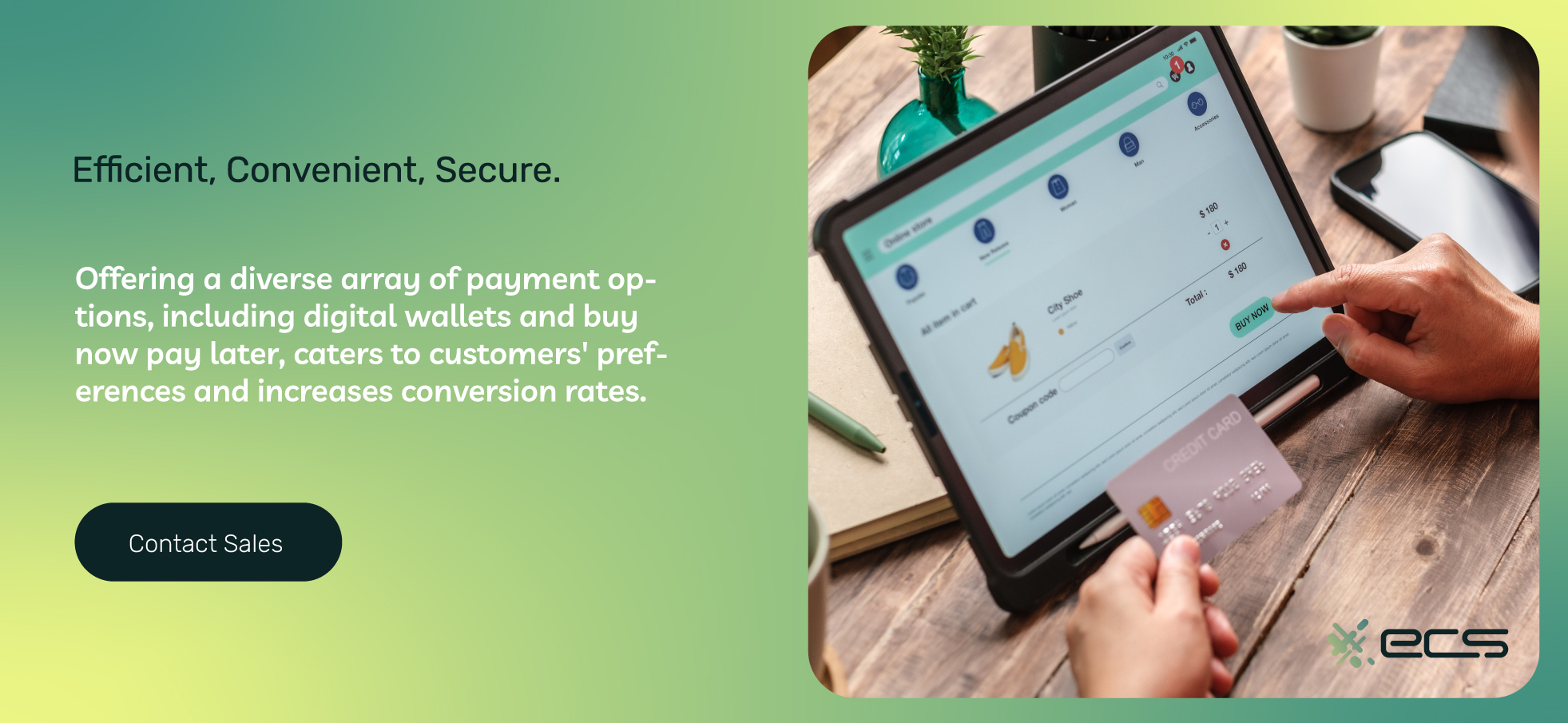
Offer One-Click Checkout
Large brands like Amazon have conditioned customers to expect a one-click eCommerce checkout flow for the stores they shop at. These help create some of the best checkout pages for eCommerce stores.
One-click checkouts are a huge convenience for return customers, but they also improve sales for eCommerce businesses by reducing cart abandonment. Since the friction of a checkout process is removed almost entirely, one-click checkouts can spur more impulse purchases.
Regardless of the size of your eCommerce business, creating a frictionless checkout experience through one-click ordering should be a top priority.
To begin, customers can choose to create an account, or alternatively, an account can be generated for them upon completing their initial purchase.
Customers must opt-in to store their credit card information to enable one-click checkout.
You handle this by integrating your payment gateway API to retrieve stored payment information and auto-fill a checkout page. Once this is done, your customer only needs to confirm the total and finalize the one-click checkout process.
If your current payment gateway doesn’t allow API integration and payment information storage, you likely need a new payment processor.
ECS Payments offers several gateway options for one-click checkout using the latest API integrations and secure billing information storage.
Be Upfront About Shipping Or Other Fees During eCommerce Checkout
One common mistake eCommerce retailers make is hiding certain fees until the very end of the checkout process. They think this is to prevent customers from being scared away by high shipping fees or other costs early in the process.
However, this strategy is contrary to real-world evidence through A/B testing. Customers prefer seeing the total cost as soon as possible in the checkout process. If possible, as soon as they add an item to their cart.
This transparency reduces any “sticker shock” at the final checkout, which can cause your customers to balk and abandon their purchase. Being upfront about shipping & fees can also reduce customer service requests.
If you can’t provide exact shipping charges without the customer’s address, you should include a shipping calculator that is easily accessible from the customer’s cart.
As a bonus, you can incorporate your early disclosure of shipping costs with your overall upselling strategy. If you offer discounted or free shipping on orders over a certain amount, this is the perfect time to display that message.
Finally, showing taxes and fees as early as possible builds trust and loyalty, which will also lower cart abandonment.
Offer a Diverse Array of Payment Options at eCommerce Checkout
Today’s customers want flexibility when it comes to different payment options. This is true in retail and just as true for eCommerce stores that want to provide the best checkout experiences.
Many customers have their own preferred payment method, and they avoid stores that don’t offer it. Your eCommerce store should offer several other options beyond credit and debit cards.
For example, digital wallet payments can be made via a simple sign-in page during checkout. A few popular options, such as Google Pay, Apple Pay, and Samsung Pay, can integrate with your current payment gateway API.
Beyond that, offering buy now pay later (BNPL) can help you drive sales of higher-ticket items. BNPL offers short-term financing during the checkout process. However, many customers may already have accounts with a BNPL provider. This speeds up the process and is almost as fast as using a credit card on your site.
You’ll also want to inform customers of your payment options on product pages and via other messaging on your site. Knowing you offer the payment option they prefer can motivate them to browse your site longer, which leads to increased conversion rates.
Offer Relevant Cross-Sells & Upsells at eCommerce Checkout
Cross-selling and upselling are proven strategies for increasing revenue through scaling. These methods increase the average ticket amount and customer lifetime value.
However, they can also simplify the entire customer experience on your website. This is especially true for items that may require additional purchases to work.
For example, if items you sell require batteries or chargers, offering these as a bundle during the checkout reduces the friction for the customer. Instead of going back to your main page and searching for items or checking for compatibility, they can simply add it from the checkout page.
By doing this, you increase the average ticket amount and decrease the friction during checkout. Customers also have a better experience because they get everything they need in one shipment.
Make sure your cross-selling and upselling are relevant, and deploy a strategy to bundle items to make life easier for your customers.
Offer A Guest Checkout Option
Earlier, we mentioned how important a one-click checkout option is. But even though one-click options require account creation, you want to also offer a guest checkout option.
Allow the guest checkout option early in the process so the customer can quickly bypass the account creation screens without delaying the checkout process.
You’ll still have their email address, which you can use to send personalized email messages. In this case, ask them to sign up for a free account. You can offer a discount code or other incentive to improve conversions with emails.
Some eCommerce retailers succeed by not asking for an email address during the checkout process. However, this is less common, and you’ll generally want to capture an email address for marketing purposes as well as order communication.


Social Proof
One of the easiest tips for checkout optimization is to add social proof. Social proof consists of items like customer reviews or ratings that you show on your checkout page or product pages. It helps customers feel more comfortable purchasing from your site.
Optimize eCommerce Checkout For Speed
A critical area of checkout process optimization is speed.
A slow or unresponsive website can hurt your conversion and increase cart abandonment. If there is a serious speed problem, it can also hurt your site’s SEO performance.
If your website is running slow, there are a few areas you want to consider to speed things up and create an ultra-responsive experience for your customers.
Overall Design Is Too Taxing
Sometimes, your website is simply overly complex and won’t load fast. Complex design elements or non-optimized splash videos on the home page can cause this.
These elements may look great, but if they slow down the experience, they’ll hurt an eCommerce site and ruin the checkout process UX.
Try to reduce the complexity and design elements present on your pages. Simple and stylish pages convert better than over-the-top pages.
You also want to follow all the website UX and UI best practices, specifically those for eCommerce sites focused on conversions.
Too Many Plugins
Various plugins installed on your site could slow it down, especially if you’re using an eCommerce platform like WordPress or WooCommerce.
Many plugins can facilitate easy customization of your eCommerce site, but developers often fail to optimize them for speed. Adding one or two plugins like this can drastically reduce page loading times.
The WordPress theme can also be slow, so you may need to find a new theme or remove the elements that are slowing down your site.
eCommerce platforms can offer many tools for shopping cart optimization; just make sure not to use too many unnecessary plugins.
Hosting Problems
Another cause of slow eCommerce sites is the hosting. Shared hosting or improperly configured hosts can cause slow loading times.
Ensure you properly configure your host, and if that doesn’t solve the issue, consider upgrading to a different hosting solution to handle your current traffic.
Prioritize Mobile Checkout
If you review your online store’s traffic statistics, you’ll likely find that many of your visitors are coming from mobile devices. Mobile devices can present certain challenges when optimizing your checkout page.
However, you must optimize for this growing customer base because mobile shoppers will quickly swipe away if your site’s checkout is not mobile-friendly.
The key to a great mobile checkout is to not overcrowd each page. Display only the most relevant information, like the checkout button, specially formatted for a mobile resolution. Avoid excessive scrolling or, even worse, requiring customers to pinch or zoom to get all the necessary information.
You can also allow smart form filling so that data entry on your mobile version is much easier.
Finally, you should already be offering digital wallet options, which is even more important for mobile shoppers.

Track Your Metrics
Improving your website is a great first step toward improving your conversions and reducing cart abandonment. But without tracking your analytics, it’s impossible to truly gauge what methods are working and which are not.
If you don’t already have a detailed traffic analytics program running, now is the time to start. There are several options, one of the most popular being Google Analytics Search Console. It’s a free utility that provides detailed information about your traffic.
To fine-tune your optimization efforts, you should also implement A/B testing and carefully study the results to see which checkout pages yield the best results.
You can perform A/B testing manually. With manual testing, you try each version of a page for a specific period of time and then measure the results.
Another option is to use specially designed A/B testing software. This software splits traffic between any two-page versions and tracks the results. By using this method instead of manually, you can essentially decrease your A/B testing time in half.
Whichever method you use as an online retailer, just remember it’s impossible to fully optimize an eCommerce site without detailed analytics and testing. Without that, you’re simply guessing which pages perform better and what’s happening along the customer journey.
Optimize Your eCommerce Checkout & Payment Pages
In addition to the design and structure of your checkout pages, effective payment processing is equally essential in providing an optimal customer experience.
At ECS Payments, we specialize in eCommerce payment solutions that allow merchants to create the optimum payment workflow for their customers.
If you need assistance integrating the latest payment solutions into your eCommerce site, contact ECS Payments. Our experts can find the perfect payment gateway APIs and integrations to streamline your checkout process for maximum conversions.
Frequently Asked Questions About eCommerce Checkout Best Practices
Optimizing the eCommerce checkout process is crucial for customer satisfaction and revenue growth. A seamless checkout experience reduces bounce rates and cart abandonment, ensuring the cost-effectiveness of marketing efforts and improving the scalability of business operations.
•Incorporate a progress bar to assist customers in navigating through the checkout stages.
•Offer a one-click checkout option.
•Be transparent about shipping and fees early in the buying process.
•Accept a variety of payment methods.
•Provide relevant cross-sell and upsell suggestions.
•Offer a guest checkout option.
•Optimize the checkout for mobile users with mobile-friendly designs.
•Ensure a fast website by minimizing plugins.
•Track metrics using analytics and perform A/B testing for improvements.
When websites do not use the recommended best practices for checkout, customers can become impatient and frustrated and lose interest in your product. You will experience increased cart abandonment and decreased sales. It is best to optimize your eCommerce checkout process for the best return on investment and business growth.
Being upfront about all costs, including shipping and fees, is crucial for customer trust. Hiding fees until the end of the checkout can lead to cart abandonment, frustrated users, and a loss of customer conversions. Reduces “sticker shock” and builds trust with upfront transparency.