Accounting software for controllers has come a long way since the abacus. Traditionally, departments like Payroll, Sales, and Accounts Payable managed their tasks separately, even in small businesses. Early software moved these processes to computers but kept them divided—until integrated systems unified them—until integrated accounting systems unified them.
Wouldn’t it be nice if all the numbers for every aspect of your business were stored in one place? Wouldn’t it be nice if reconciling the books took place instantly and automatically? If the numbers from every department were fed to one platform, where you could immediately get a complete and accurate snapshot of company financials? Well, you can!
What is an Integrated Accounting System?
An integrated accounting system is a single platform that pulls together the various regions of a financial ecosystem: payroll, purchasing, accounts payable, and accounts receivable, to name a few. Formerly, these processes were managed in separate accounting systems—creating data silos of isolated information.
Integrating these financial processes into one platform facilitates real-time analytics, reduces manual input error, is easier to scale, and creates a single point of truth that more accurately references the business’s overall financial health.
By way of analogy, most people have come to rely on their smartphones as a single platform that integrates all aspects of life—their social life, personal finances, communication, health habits, entertainment, and more.
Imagine how much more fragmented life would seem if you had to use a different piece of hardware for each app! That’s how business accounting has been done for years—payroll, inventory, sales, AR, and AP were all separate systems (and, more often than not, separate pieces of hardware).
This might not be a problem if not for the fact that businesses cannot avoid “balancing the books” and bringing all this data together to obtain an accurate picture of their financials. Things may look robust in the sales department…but what if the business is hemorrhaging out of payroll?
Integrated solutions pull all the data together in an error-free, automated way, creating an unshakable reference point of truth—not to mention making accounting across various platforms much easier.
How Integrated Accounting Systems Work
One staple feature of integrated accounting systems is the centralization of data. Keeping the numbers in one place—as opposed to letting them sit in separate data silos—improves visibility and facilitates better decision-making.
There are no more blind spots that could negatively impact the outcome of a decision contingent on other areas. There are no more unanswered or burdensome questions like, “Can we pay these sales bonuses without impacting our financial solvency to pay vendors on time?”
An integrated accounting system is also better suited to integrate with outside systems like CRM, ERP, and inventory management. Software integrations with external business process systems are one of the key mechanisms behind an integrated account system. To clarify, “integrated accounting system” refers to end-to-end, central-source bookkeeping. “Integrations” refer to connecting one software platform to another, usually through an API.
An Application Programming Interface is a programming set of rules and protocols that allows two software to “speak” to each other. This mechanism allows inventory, sales, HR, marketing, and any department to “do their thing” within their own ecosystem while feeding the relevant numbers to the integrated accounting system.
For instance, if an employee is late or takes unpaid time off, that information—input into the timekeeping solution—will be automatically fed into the accounting suite, immediately updating company financials. This automated process is faster and less susceptible to human error than manual reconciliation at the end of the pay period.
Benefits of Using an Integrated Accounting System
Our HR example is just one of the many ways that integrated accounting improves business efficiency. Let’s explore some other benefits of integrated accounting software, first by reducing manual labor.
Integrated accounting software offers a range of advantages that improve efficiency, accuracy, and security in managing business finances. Here’s a closer look at the key benefits:
Reduction in Manual Labor
One accounting firm estimates that the average small or medium-sized business (SMB) spends at least 25 hours per month on bookkeeping—equivalent to an entire month of one employee’s payroll each year. These hours can increase by 30% or more for those less proficient in bookkeeping.
As a business grows, the time and cost of manually integrating financial data multiply. More labor goes into creating reports, sending emails, and fixing errors caused during manual data transfers. Integrated accounting eliminates these inefficiencies by automating processes, saving time, and reducing administrative expenses.

Enhanced Fraud Prevention
The U.S. Department of Commerce reports that domestic businesses lose $50 billion annually to employee theft, with 86% of fraud cases involving asset manipulation such as billing or payroll schemes.
Manual processes and isolated data silos create opportunities for fraud, allowing dishonest activities to hide incomplete or altered data. Integrated systems reduce this risk by centralizing information, ensuring visibility, and making it harder to manipulate records.
Improved Accuracy and Real-Time Updates
Integrated accounting systems provide rapid, consistent, and accurate updates, enabling businesses to react quickly. Real-time reporting helps prevent costly mistakes and allows companies to adjust their course efficiently.
Without accurate, up-to-date information, businesses risk making poor decisions. For example, companies like Samsung and Uber have lost tens of millions due to errors caused by a lack of real-time data. Integrated systems ensure businesses stay informed and proactive.
Integrated accounting software helps businesses save time, reduce risk, and make smarter decisions by streamlining processes, safeguarding data, and providing reliable insights.
Integrated Accounting Software Benefits for Project-Based Businesses
Real-time errors can be extremely devastating to project-based businesses. With tangible goods, sales are one-and-done, and the numbers can be updated accordingly. Yes, that’s a gross oversimplification, but bear with us. We are merely trying to point out that project-based businesses, by contrast, are far more nebulous.
You may have multiple employees or contractors engaged in building parts to the finished product, whether it’s an application or a high-rise. They may request or need additional hours, purchase additional supplies, or run into additional regulatory or permit-based costs. Without real-time updates, you could have no idea how over budget you are on a given project.
Integrated accounting systems can sync up this data instantly. Suppose, for instance, the HR department needs to issue a larger payment for dozens, hundreds, or thousands of surprise overtime hours. An integrated accounting system can update these expenses and adjust a project’s profitability forecast.
Integrated Accounting Software Benefits for Inventory-Based Businesses
But let’s not leave inventory-based businesses out in the cold. Although their end product is more “tangible,” they can still have open-ended outcomes. Suppose a supply chain is disrupted, for instance.
This will delay shipments but perhaps create additional cash reserves that can be used to shift the supply chain quickly. A business that does not have access to real-time data may wait for hours or days until the vendor management department receives word from accounts payable that there are extra funds available.
Or, suppose that a certain item sells out like hotcakes (a metaphor that certainly makes pancakes sound more appealing). The vendor management department might not know how many more purchase orders they need to make for a product if they’re still waiting on sales and inventory to add up the numbers.
With the automated and instantaneous accounting offered by integrating all departments, asset-based and project-based businesses can pivot much faster than they could in the past. Real-time data facilitates better decision-making and greater profitability.
Key Features to Look for in an Integrated Accounting System
Not all systems are created equal. So, what should you look for in an integrated accounting system? Let’s take a look.
Compatibility With Existing Tools
The first non-negotiable attribute is compatibility with your existing business tools, other than the accounting software it will replace. You don’t want to change your CRM, ERP, or other systems you use in addition to changing your accounting platforms.
Thankfully, most software today has open-source APIs that allow it to integrate safely with other software systems. You want your integrated accounting SaaS to have a competent team of sales engineers and programmers who are familiar with your existing software and robust security protocols.
Compliance
An integrated accounting system should also feature proactive compliance measures for your specific industry. Are there certain taxes and fees your business must pay? As one example, some service-based businesses have tight requirements around bonuses, gifting, and entertainment-based business expenses. Your accounting software should automatically factor in these limitations to avoid entanglement in legal issues like bribery.
Cloud-Based Systems
You want your integrated accounting suite to be cloud-based. Cloud-based solutions can be accessed from anywhere on any device, but they have security limitations. If your business is mobile (such as home contracting), you need certain features—such as payment processing—to be accessible on mobile devices.
Security
All the same, you need layered security in terms of access, and that requires some specification. It’s unlikely that everyone will have access to all features of the system. You will want to (and need to) limit access between some departments while granting extended access to others, especially as your business grows in size.
There is usually no need for the HR department of a midsize business to access inventory or accounts payable, for example—but you and other C-suites will want to be able to access everything.
Design and User Experience
This brings us to yet another ideal feature: design and UX or user experience. An easily digestible but comprehensive dashboard should give you a real-time overview of company financials and allow you to dive deeper into specific areas. Customizable reporting and analytics should be included to help with immediate big-picture decision-making.
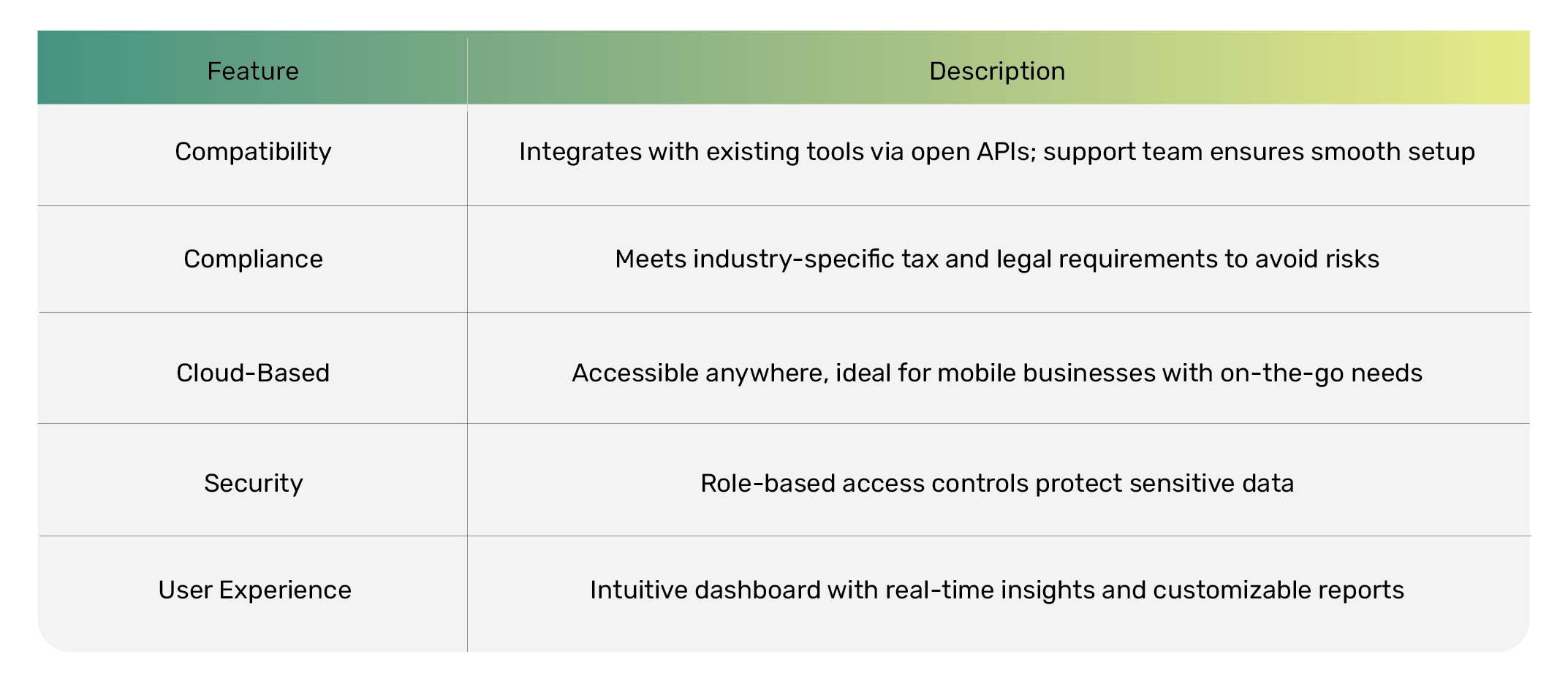
Considerations When Implementing an Integrated Accounting System
Now that you’ve learned what your system should offer, you will still need to determine which system will best meet your specific business needs.
Assess Your Needs
First, accounting system integration begins with assessing your current accounting needs. What accounting functions and accounting tools do you already have and/or need? A B2C-focused business relies much more on payment gateways than a B2B business, which tends to send invoices. However, consumed businesses may also use invoices. Accounting system features should align with your inherent business needs.
Integrated accounting for businesses may have industry-specific considerations. A service-based business won’t need accounting and ERP integration. However, it will need integrated accounting solutions that integrate with invoicing and HR.
A healthcare business cannot forget about connecting with the insurance billing landscape while it streamlines financial operations. A property management company cannot forget to factor in every broken appliance or salted sidewalk. A manufacturer cannot stop juggling the fluctuating cost of raw materials. The shifting, extensive, and complicated business landscapes of today (in every industry) demand solutions that meet specific industry needs.
Consider Your Business Size
When choosing accounting systems for business operations, consider the size of your organization. A smaller organization will probably not need as many features as a larger enterprise. However, businesses of all sizes benefit from increased automation in accounting and its cost savings.
Consider Scalability
And no matter the size of your business, look for a solution that is scalable. One of the benefits of cloud-based integrated accounting (over server-based legacy systems) is that they can grow with your business. This depends, of course, on the ability of the SaaS purveyor to change and adapt their product to the needs of your business.
A vendor of integrated software for small businesses should be accessible to its clients. It should provide an account manager or customer success manager to respond to challenges in a timely manner and map out a growth plan.
Ask About Training
A good SaaS provider will also provide training for your staff. Seamless integration of new software involves training your accounting teams. This can reduce the risk of mishaps or errors that can negatively impact customer relationships—such as sending the wrong invoice or delays in payment processing.
When adopting any software solution, accounting suites included, ask how the company will help you implement training and streamline the process of rolling it out for your employees.
Common Challenges and How to Overcome Them
Though integrated accounting systems are designed to help, a business may still face challenges when deciding to implement them.
Employee Resistance
Speaking of employees, one of the biggest challenges to implementing new software (accounting included) is employee resistance. Sometimes, employees resist new software to the point of lagging in productivity or even quitting. However, studies have shown that up to 25% of employees would consider quitting if the software they use is subpar.
Upgrading your software is actually beneficial for employee satisfaction and productivity. Certainly, the productivity angle makes sense. You will not need to allocate as many manpower hours to manually transferring data and reconciling the books. There will be greater transparency between departments, which can reduce frustration.
Data Migration
Unfortunately, you will still (probably) have to migrate past data into your new system. There are ways of automatically updating this information. Companies like Informatica, Oracle, and Amazon have solutions that can automate data migration.
Ask the provider of your accounting solution how they can help migrate any existing data you have or will need moving forward. Pre-populating invoice items, employee bonus tiers, and tax information are all examples of data that will need to be migrated.
Compatibility
Compatibility issues are inevitable despite the most informed decision (e.g., discussing your current software with an account manager). The sales process is your opportunity to observe how well a purveyor responds to complaints.
Don’t be afraid to ask for some referrals from previous customers, specifically in your industry. Ask how easy it was to integrate existing and vital business process software and how any challenges were overcome.
Security
Security is another common (and evergreen) challenge in accounting and payment processing integration. Financial efficiency with integration cannot come at the price of compromising secure information like bank account information and credit card numbers. In addition to asking how a SaaS can secure sensitive information, ask what your business can do to keep such sensitive information safe on an ongoing basis.
Simple protocols like 2FA (two-factor authentication) and unique employee passwords can help eliminate fraud and theft. Encryption, data backups, and proactive testing of security measures are just a few features that define a robust security standard.
Conclusion
An integrated accounting system pulls together “the books” from various departments and brings the numbers together in one platform. Not every part of this platform will be accessible to every employee and every department. But for those with the right level of “clearance,” a complete, accurate, and real-time picture of company financials can be developed.
No more data silos where each department separately stores and manages its data for periodic reconciliation. Payroll, inventory, sales, and vendor management come together for real-time updates. This creates opportunities for better forecasting and decision-making.
Implementing an integrated accounting system involves challenges, but each challenge can be addressed. Adequate training can address employee resistance to new technology. Responsible and competent programming can address integration issues. Robust and proactive defenses can address security concerns, and so on.
Overall, the sales process is a good time to gauge how responsive a company is to issues. Don’t be afraid to ask for testimonials from customers in your industry. That’s because each industry has its own business and regulatory concerns. These industry-specific considerations should also play a part in the automation of your accounting.
We’d love to learn about your industry-specific accounting needs and what you are currently using to balance the books. Give us a call or fill out our contact form to connect.
Frequently Asked Questions About Integrated Accounting Systems
Unlike traditional accounting systems where departments operate in separate silos, an integrated accounting system centralizes key financial processes like payroll, accounts payable, and receivable into a single platform-unify all financial data, ensuring accuracy and providing a complete financial picture in real-time.
Integrated accounting systems provide businesses with many benefits. They can save time and money by automating repetitive tasks, reducing manual errors, and consolidating financial data.
Yes! Integrated systems are especially valuable for project-based businesses. They offer real-time updates that help track budgets, manage unexpected costs, and ensure profitability—even as project expenses fluctuate.
Look for features that align with your business needs, like:
– Compatibility with existing tools
– Cloud-based access
– Robust security protocols
– Customizable reporting
– A user-friendly interface
To choose the right integrated accounting system, start with assessing your current needs and identifying gaps in your financial processes. Consider scalability, industry-specific requirements, and vendor support, including training and customer service. Partner with a provider that understands your goals and can help you integrate the system smoothly into your operations.
