Remote work has gone from being a minority of the workforce to what is now a sizable portion of the labor market. A remote workforce does have benefits, such as lower overall costs by reducing expensive office leases. Plus, businesses now have access to talent they may have never been able to find locally. Remote work can also help employees with work-life balance. But with those benefits, there are also remote work challenges. The most severe challenge is remote work security.
Cyber Criminals Have Taken Advantage of Remote Work
In a centralized office with all workers using approved devices, it’s much easier to control security. It’s a much more difficult task with workers spread across the country or world and cybercriminals have taken notice. Hackers have developed new techniques
to exploit security holes opened by the rush of remote workers. For employees who handle sensitive customer data or payment processing software remotely, this can pose an even more significant risk for companies. So, when working remotely, cyber security needs to be a top priority.
A security or data breach can cost a business tens of thousands or even millions of dollars. That means those cost savings from remote work can quickly evaporate. But it doesn’t have to be that way.
With the right security measures adopted for a modern remote force, businesses can mitigate security risks and stay safe. Below, we’ll cover some of the common risks of remote work and then offer some remote work solutions so you can learn how to secure remote workers.
Remote Work Security Risks: Phishing Attacks
Phishing attacks have become one of the most significant remote work security risks. Phishing attacks are most commonly done via an email message. However, newer techniques can include phone calls and other communication methods that trick even tech-savvy employees.
During a phishing attack, the hacker or cybercriminal attempts to deceive a user into clicking a malicious link or taking actions that disclose sensitive data. While most people think such emails or messages are easy to spot, this is not the case today.
Cybercriminals have become highly savvy in recent years. Many phishing emails use a spoofed sender. With spoofed senders, the hacker knows your contacts and constructs an email to look like it came from someone you know and trust.
Other techniques include “spear phishing”. Spearfishing targets specific individuals through sources like LinkedIn, social media, or even family members to gather employee information. The hacker then uses this information to build convincing phishing emails that are hard to detect. The person then replies to the message or clicks a link, and the hack can begin.

Preventing Phishing Attacks
Cybersecurity for remote workers has to involve phishing mitigation measures. The easiest and most cost-effective way to combat phishing attacks is to have a company-wide policy regarding anti-virus and anti-malware software. All team members must be using these programs on their devices, which must be up to date.
Anti-malware software will help prevent the installation of malware even if an employee falls for a phishing scam. Many programs can also help detect malicious file attachments and links in real time before a user clicks on them.
In a controlled work environment like an office, it’s easy for IT staff to ensure all anti-malware programs are up to date. But in a remote environment, this becomes more difficult.
One way to help with this is through employee education. Make sure employees understand the importance of work-from-home security. They should also know how to configure their anti-malware software to automatically update. If they don’t know how make sure there is a point of contact where they can receive assistance.
Beyond phishing attacks, an up-to-date anti-malware and anti-virus program will protect from other threats. These include trojans, worms, and zero-day attacks. A zero-day attack is when a code attacks a software vulnerability before it is patched.
Password Management And Security
A secure password can sometimes be the only line of defense between your data and a hacker. With more workers accessing networks and company infrastructure remotely, passwords are even more critical to security.
In a payment environment, some remote workers may have access to virtual terminals and other sensitive programs that offer access to specific customer information. A strong password policy helps to regulate access to this type of information. Every password needs to be 100% unique. You’ve likely heard this before, but it bears repeating.
Most hackers have access to more public and even private information than most people realize. If they compromise one password or system, they can often see where else that user logs in. They can then try that same password.
Hackers use automated tools to find where to use passwords. Once a password is compromised, the hacker tests it on every system within seconds.
Password Management Tips
There are a few key areas with passwords that remote workers can use to help make them more secure. The first is to always use random passwords. Never use words or strings of numbers that relate to dates or other things.
Next, using a password manager can make unique passwords much more manageable. Most people don’t use unique, random passwords because they are too hard to remember. However, a password manager helps solve this problem.
While a password manager can create a central point for hackers to attack, password managers use techniques to mitigate this risk as much as possible. A password manager encrypts stored passwords. So even if a hacker gains access, if they don’t have your one-time password, they will generally have difficulty decrypting them.
Using a password manager substantially decreases your overall risk profile, as the benefits outweigh the risks. If you operate a business with remote workers who have access to payment processing software, you may want to consider enforcing a password manager policy that makes it a requirement.
Multi-Factor Authorization
Single-factor authorization means there is one security feature to access a network, such as a password. Two-factor authorization (2FA) or multi-factor authorization (MFA) adds a layer of authentication on top of an existing password and log in.
The 2FA or MFA app will then provide a one-time code that only you can see. You enter this code into the website to complete the login. The network or website you log into will prompt you for a code when you log in with your password. This is wise for both in office and remote work security.
Authy is one of the more popular MFA apps and the service is free. Google also makes an MFA tool-Google Authenticator. It works similarly to Authy, and it’s also free for users.
Since Google, Android, and the authenticator all share the same parent company, it creates a certain workflow advantage if your business uses many Google productivity tools.
A potential limitation of any MFA tool is that users may be unable to access their accounts if they lose access to the device with the MFA app. All MFA tools allow users to create a backup password to prevent this. You must create and then store this backup password in a safe physical location.
Ransomware Threats And Payment Processing
You’ve likely heard stories of ransomware attacks on the news. A city-wide ransomware attack hit Oakland, California in 2023, lasting for weeks. Unfortunately, the city was unable to process electronic payments for certain services. This situation illustrates how low security can impact your ability to accept payments. An extended payment processing outage will cost you money.
Should you find your business a victim of a ransomware attack, you can go back and find data backups before the attack and hopefully restore the function of your network and payment processing. However, without the proper backups, you may be at the mercy of the hackers and have to either pay the ransom and hope they release the data or start from scratch.
Neither of those two options is ideal, so always have a robust data recovery program enabled. If you’re unable to do this yourself due to budget or labor shortfalls, there are options. Several third-party services offer automatic data and backup recovery services. These range from simple apps that backup your data to the cloud to enterprise-level backup solutions.

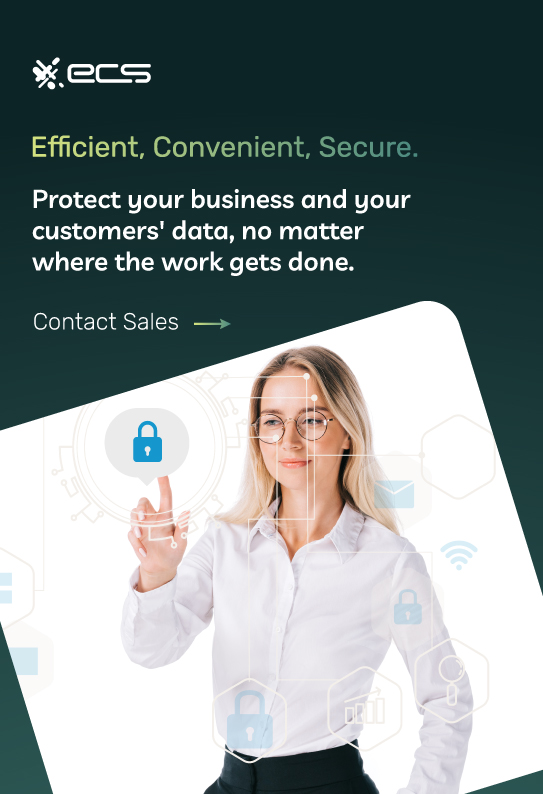
Use Secure Wi-Fi To Safeguard Your Business
Most remote workers will likely use Wi-Fi for an internet connection at their home offices. While you can make home Wi-Fi safer, public Wi-Fi poses a particular risk for your remote teams. We may assume all our employees understand how Wi-Fi works, but it can be complicated to many, and some may not be familiar with the latest security practices.
Wi-Fi Encryption
Employees should always enable Wi-Fi encryption. Wi-Fi encryption is usually enabled by default on most devices, but employees should check it to make sure. Always use the latest encryption, which for now is WPA3. Avoid using TKIP or AES, as these are outdated and no longer considered secure. To ensure remote work security, instruct employees to upgrade their devices if they do not support new encryption protocols.
Public Wi-Fi
Public Wi-Fi, such as that at a coffee shop, is a huge risk to remote workers. Since the remote worker has no control over the network, the overall risk is higher. Educate your employees on how to use public Wi-Fi safely by offering the following tips:
1: Make sure you connect the right network: Hackers sometimes set up networks with names very similar to public Wi-Fi networks. A remote worker can connect to these, and then all of the information they transmit is in the hands of the hackers. Always confirm you are connecting to the network you want.
2: Turn off auto-connect: Most devices have an auto-connect setting. Turn this off to avoid connecting to fake or malicious networks while traveling and working remotely.
3: Don’t access sensitive information: When using public Wi-Fi, only use it for basic access. Never use public Wi-Fi to share sensitive information or access payment information. The risk is simply too high. Wait until you can find a network you trust or have control over.
4: Turn off file sharing: File sharing might be enabled by default on some devices. However, this is a major security risk when connecting to public Wi-Fi networks. Turn off this feature before connecting to the network if you’re traveling or using public Wi-Fi.
5: Use a VPN: A VPN can provide an extra layer of encrypted security. These also help to disguise your IP and cover up other sensitive device and login information.
Create a Bring Your Own Device Policy
It used to be that everyone used a company computer and the company phone lines. However, that has been changing since the introduction of the smartphone, and remote work has accelerated the change as of late. Now, most employees use at least one personal device for work, whether a laptop, desktop, or mobile phone.
But that means companies now have very little control over these devices, and the level of security can be all over the place. Your Bring Your Own Device (BYOD) policy must clearly specify when and where employees can use these personal devices. However, they can’t be too restrictive because it removes all of the advantages of BYOD.
For example, some companies install remote management software on BYOD devices. Remote management software lets a company or its IT department install security features and ensure that all software is up to date.
Mobile Device Management
Mobile Device Management (MDM) helps segregate an employee’s personal data on their mobile device from the data required for work. MDM can work via a unique network or an app on the phone.
Mobile devices can present a huge security risk, and MDM allows companies to be flexible while maintaining a reasonable degree of data protection with remote workers and BYOD situations.
Lost Device Protocols
Sometimes, either accidentally or through theft, someone can lose a work device. Losing a work device can pose a security risk if the device contains sensitive material or login information. To help mitigate this risk, you should have a lost device protocol.
This strategy will outline who the employee should contact when the device is missing. Adequate response procedures aid in rapidly identifying lost information and the passwords that require changing. This plan should require employees to keep an updated list of logins and accounts used for each device. If they use a password manager, they can quickly change all passwords.
Use Corporate Email Accounts
Remote workers are already using their home networks, devices, and other tools, so it stands to reason they may also use personal email accounts, which does pose a security risk. Personal accounts can have incoming emails from many different sources, so the chance of a phishing email sneaking through is much higher. Their device may become compromised when this happens, putting the company at risk.
Employees should reserve work emails for corporate email accounts. Corporate email accounts make it easier to determine if an email is from someone you know. Dedicating email communication to corporate accounts only dramatically reduces the risks of phishing attacks. The company can also closely monitor email traffic to determine any suspicious phishing activity.
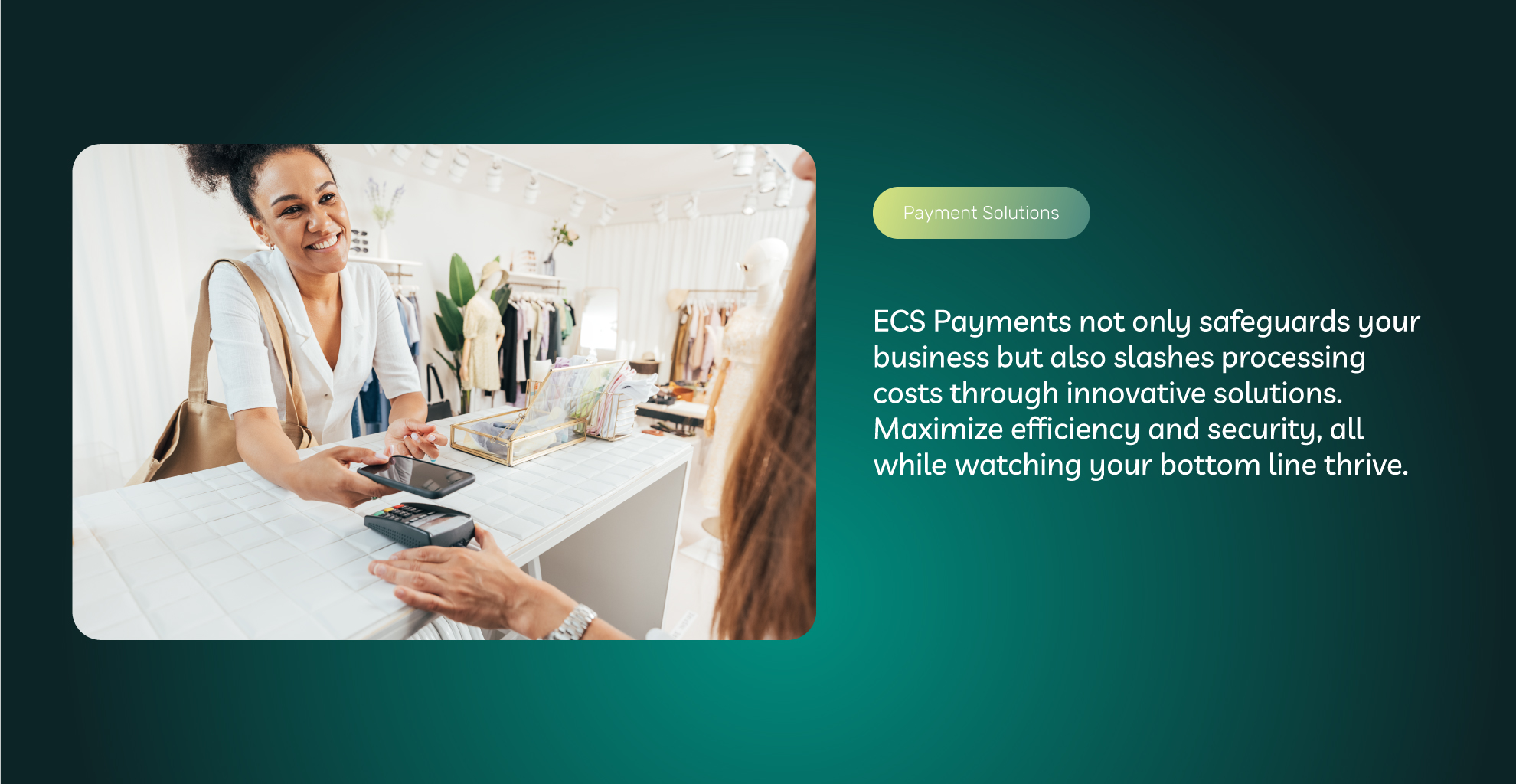
Use Centralized Storage
A centralized corporate storage solution can help your employees keep data safe if there is a breach or an accident. Without centralized storage, remote employees will end up using their own backup solutions or none.
If possible, set up a centralized cloud-based backup system for your employees. This system is separate from your system and corporate backups. However, retrieving employee data or restoring a device is just as crucial.
Zoom and Video Conferencing Risks
We all remember the “Zoom bombing” stories that went viral during the pandemic. Hackers or others would enter a corporate Zoom meeting and try to embarrass the participants or cause some other kind of mayhem.
While this was occasionally good for a laugh, it also showcases the security risk with video calls. A hacker may also enter a meeting secretly without being detected. If a hacker does this, they can spy on whatever happens during the meeting. They can steal crucial information such as passwords, trade secrets, or personal information.
Make All Meetings Private
Make sure to set all meetings to private, whether you use Zoom or another vendor. Most video-conferencing vendors already do this, but checking before setting up a meeting is essential.
Use Encryption
Encryption is another feature that has since become the default. Using encryption will help prevent hackers or others from snooping in on your meeting.
Password Protect All Meetings
Make sure to always password-protect your video meetings to prevent hackers from eavesdropping.
Check For Employee PCI Compliance
Within the payment industry, there is PCI DSS compliance. PCI DSS is a set of standards that all merchants and payment service providers must follow to keep their accounts in good standing. Staying PCI DSS(Payment Card Industry Data Security Standard) compliant with remote work can get complicated. If remote workers can access payment information or otherwise handle that data, those connections and devices must be PCI DSS compliant.
When remote workers have access to payment or transaction data, performing a security audit is a good idea. This audit can be internal, or you can hire a third party. Specific merchants will sometimes have to use a third-party auditing service depending on their required PCI compliance level.
To reduce the overall security burden, keep the number of remote employees with access to payment data to a minimum. Also, when employees leave or change positions, update their access and security as needed.
Keep Up To Date With Security Risks
New technology adoption leads to the emergence of new risks, and security risks evolve over time. Therefore, keeping up to date with the latest threats your business faces is crucial. Depending on your industry, there are likely trade publications and websites that you can follow. These trade publications often point out any new risks your industry faces.
When discovering a new security risk, determine if it should be integrated into your existing cybersecurity protocol. For example, if a new phishing attack targets your industry, you must create an educational plan for employees. If a piece of software your business uses becomes a target, you must decide whether to update the software or find a new solution with less risk.
By staying on top of cybersecurity trends, you can maintain updated security measures and avoid many risks that new threats pose.
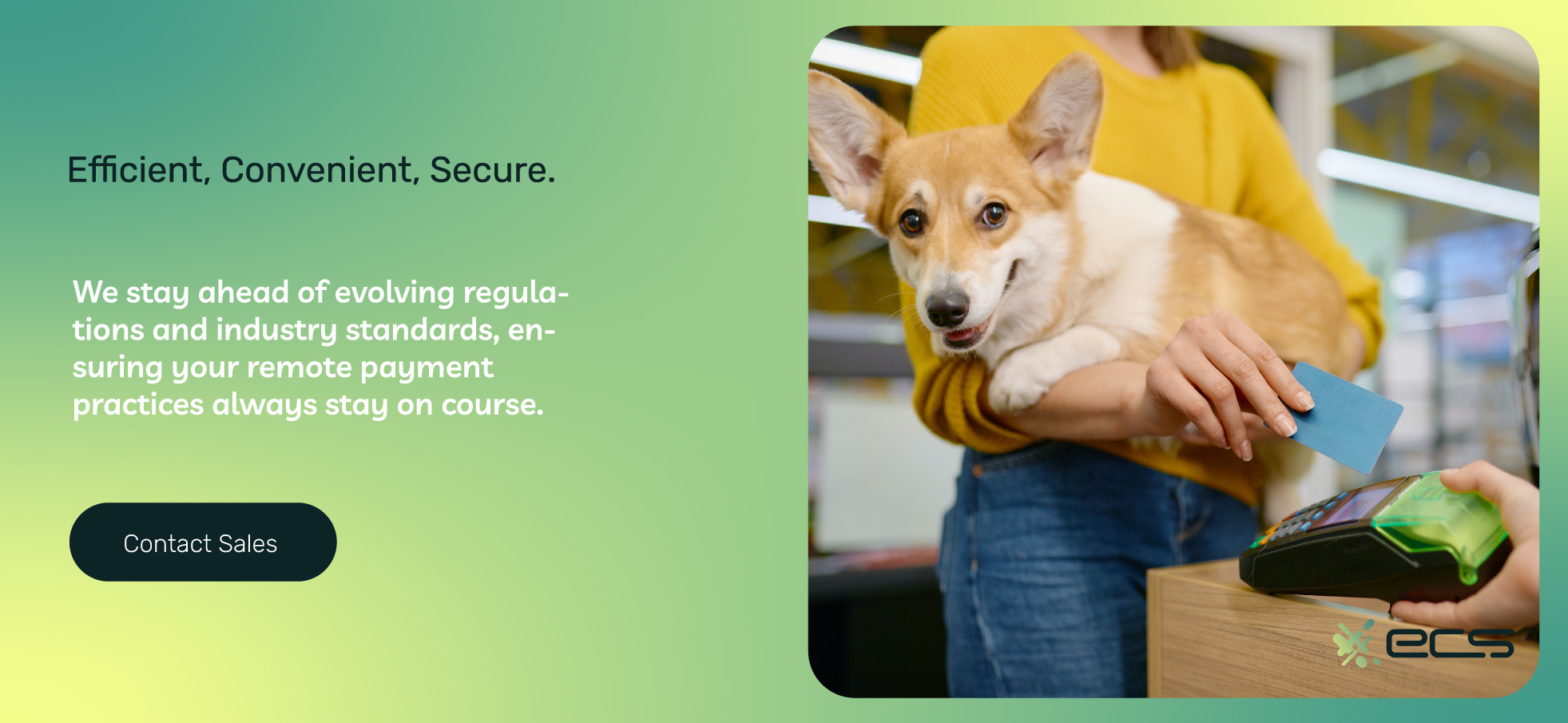
Buy Web Domains Similar To Your Own
Hackers sometimes purchase domains that closely resemble existing domains. The hacker then uses these domains to set up phishing attacks that look exactly like the authentic website. These attacks may be happening with your website, and you don’t even realize it.
To prevent this, find out if there are any common misspellings of your domain. Common examples can be if your domain name is singular, but a plural version is available. For marketing purposes, it can be wise to buy these domains anyway. But it also prevents hackers from buying them to create a fake version of your site.
This tip is industry- and business-specific, but you should watch for similar domains, as attackers may use them to launch attacks.
Work With Your Vendors
Regardless of your industry, you likely have various software vendors you work with. Many of these vendors can help you make your overall systems secure. Contact your sales representative for each vendor and ask how to make their software more secure.
One common example is any service provider you may use for payment processing. Your payment processor wants you to keep your business as secure as possible. Your merchant agreement with your payment processor also requires you to be PCI DSS compliant.
Contacting your payment processor and asking for assistance with PCI DSS can be your first step if you’re unsure where to turn.
Your payment processor will review your transaction volumes and help you determine your specific level of compliance. They can also help you determine what steps to take to improve your overall security.
More Help With Payment Security
If you have a remote workforce and process payments, security needs to be a top priority.
At ECS Payments, we can help you implement a secure payment workflow that works in any environment and for any industry. We can also help you cut your processing costs with our innovative payment solutions.
Contact ECS Payments to learn more about our secure payment solutions and how they can revolutionize your business and growth potential.
Frequently Asked Questions About Remote Work Security
The most significant security risks for remote workers are weak passwords, unsecured Wi-Fi, a lack of multi-factor authentication, phishing and ransomware attacks, and video conferencing vulnerabilities.
To prevent phishing attacks on remote workers, businesses should implement company-wide security policies and provide employee education on recognizing phishing attempts.
To protect against ransomware attacks, especially in a remote work environment, businesses need to secure and encrypt sensitive data storage, establish a robust data recovery plan, and issue regular backups.
Multi-factor authentication (MFA) enhances security by requiring additional steps beyond a password for user login validation, mitigating the risk of unauthorized access.
Businesses must enable Wi-Fi encryption, educate employees on safe public Wi-Fi practices, and encourage virtual private networks (VPNs) to enhance Wi-Fi security for remote workers.
